 How to transfer my funds to my Trading Account?
How to transfer my funds to my Trading Account?Once you successfully made a deposit into your FXSway account, then you will need to make an “Internal Transfer” to locate your funds in your trading account.
- Log in to your FXSway Account.
- Select Internal Transfer.
- Select Wallet to Trading Platform in the Transfer Type section.
- Select the Trading account you would like to fund.
- Enter the amount to transfer.
- Confirm by clicking on Request Transfer.
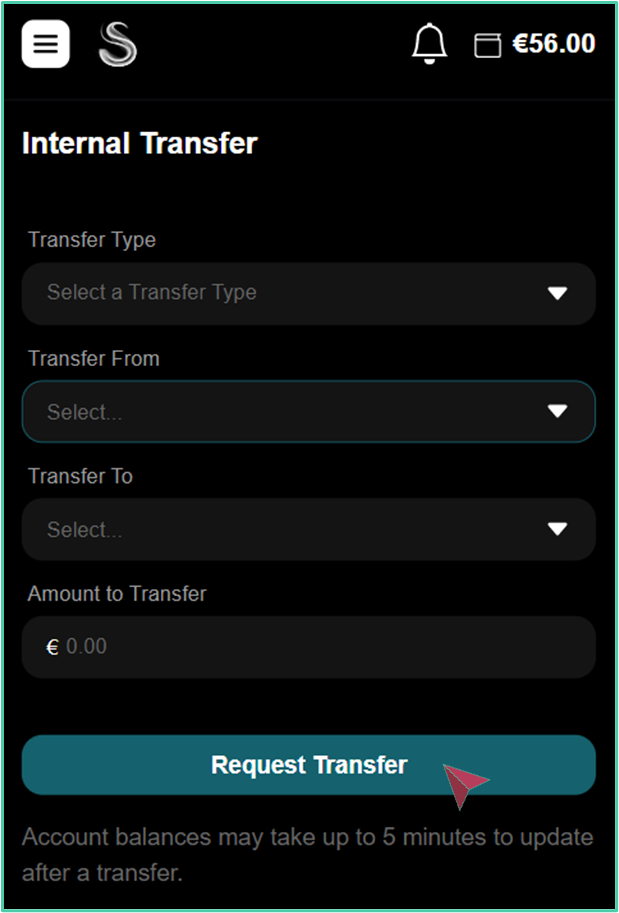
↳ If you have already made the internal transfer and the funds are not showing in your trading account, log out and log back in and your balance should update.
 Log In
Log In  Sign Up
Sign Up 