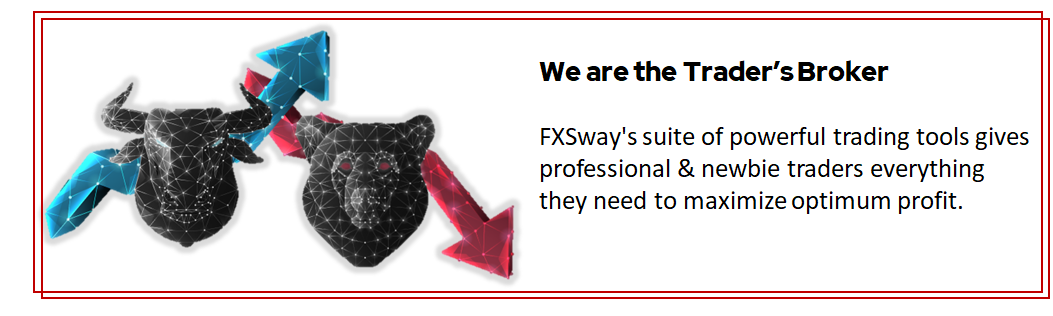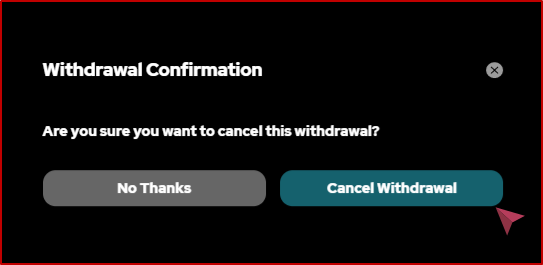How can I cancel my withdrawal request?
- Log in to your FXSway account.
- Click/tap Withdraw.
- Choose the transaction you want to cancel from your Withdrawal history.
- Click/tap Cancel.
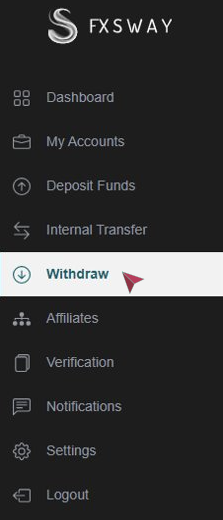
Confirm your selection by choosing Cancel Withdrawal.
Your withdrawal request will be canceled instantly.
 Log In
Log In  Sign Up
Sign Up