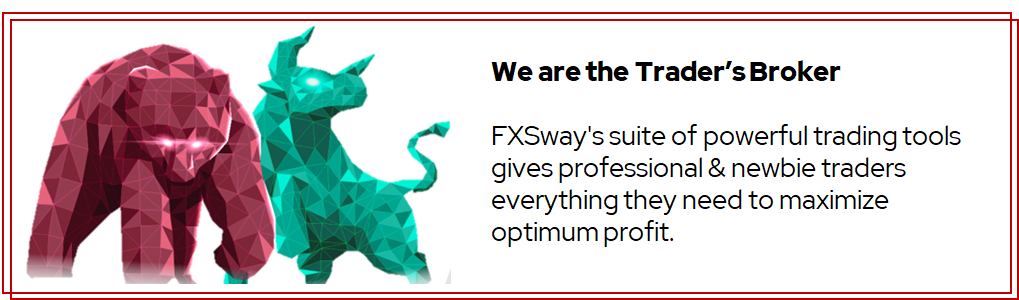
How can I update my marketing preferences?
↳ Your marketing preferences may be updated from the Settings tab.
- Click on the Settings tab on your FXSway account.
- On the right-hand side of the page, you will find the Contact Preferences section.
If your boxes are ticked, this means that you will be receiving our promotional emails and updates.
If your boxes are not ticked, this means that you will not be receiving our promotional emails and updates and will only receive important update emails based on your account activities.
 Log In
Log In  Sign Up
Sign Up 