
How can I cancel a deposit request?
- Log in to your FXSway account.
- Click/tap Deposit Funds.
- Find the transaction you want to cancel under your Deposit History.
- Click/tap Cancel.

- Click/tap Cancel Deposit to confirm the cancelation.
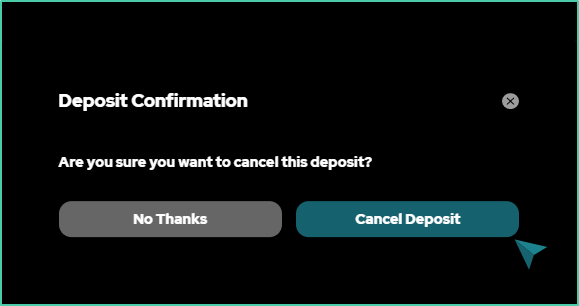
- That’s it! Your deposit has been canceled.
This procedure is only possible when the funds are not yet sent to the Bitcoin address provided. Once the funds are sent, you cannot cancel the request.
 Log In
Log In  Sign Up
Sign Up 