
How do I use my Credit/Debit card to deposit?
- Log in to your FXSway account.
- Click/tap Deposit Funds.
- As Deposit Type, select Bitcoin via the 3rd Party Provider.
- Select the currency Walletare. (USD, EUR, and GBP are only available for this method).
- Insert your Amount (the minimum is $50).
- Click/tap “Go to Payment”.

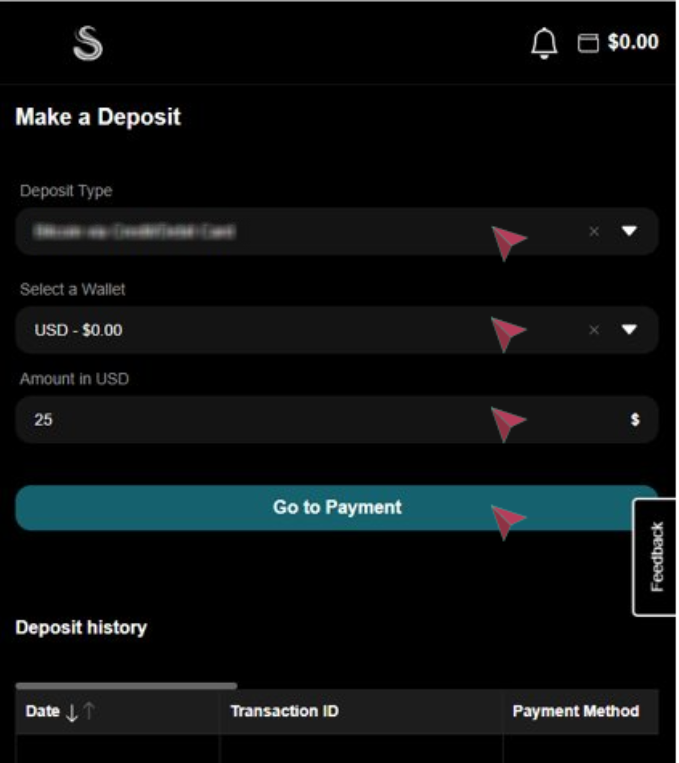
- An email will be sent right away to complete your deposit.
- Click/tap Complete My Deposit.
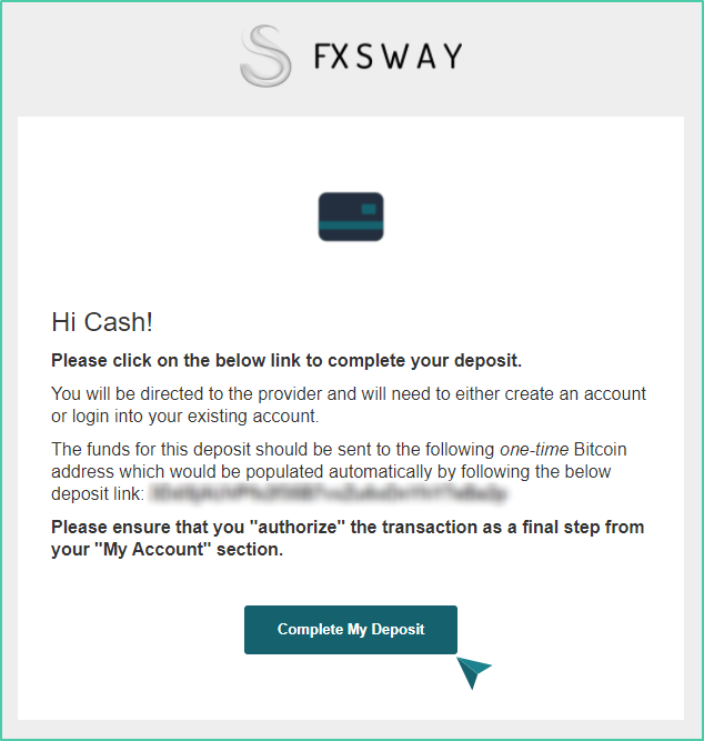
- You will then be redirected to your 3rd Party Provider’s portal to either create an account or access your account if you are already a user.
- After verifying your account or logging in to your 3rd Party Provider’s account, you will now have to confirm the deposit details and click/tap Buy.

- After going through the necessary steps, you would lastly need to go to the My Account section on your 3rd Party Provider’s account and Authorize the deposit.
Each deposit you attempt will generate a unique Bitcoin address. Make sure you use the address once for every request.
After going through the above procedure, your funds will go through the Blockchain where they will take approximately 1 to 3 hours to hit your account.
 Log In
Log In  Sign Up
Sign Up 