
Worth knowing:
- It is important to check the details of your transaction, providing incorrect data may result in the loss of your funds.
- Make sure to enter your USDT (TRC20) wallet address correctly.
- Make sure to send funds to the exact USDT (TRC20) address that we provide.
- The transaction may take 1-3 hours due to the network confirmations. (3-6)
- You can monitor the transaction by pasting the USDT (TRC20) address to the relevant network.
- At the moment, if you deposit via USDT (TRC20) you would need to withdraw via Bitcoin. Going forward, we shall be adding more crypto withdrawal options.
How to deposit via USDT (TRC20)?
- Access the “Deposit Funds“ tab.

- Select “USDT (TRC20)“ as a Deposit Type.
- Select a currency wallet.
- Enter the amount that you would like to deposit.
- Click on the “Go to Payment“ button.
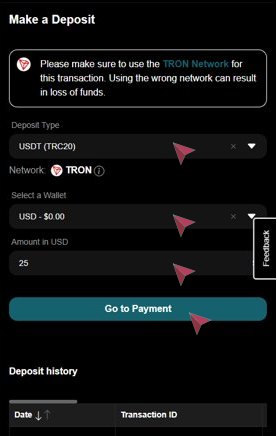
The Payment Page will appear, and now you can finalize the transaction. You can copy your USDT (TRC-20) address as well as the amount sent. You have 15 minutes to complete this process.
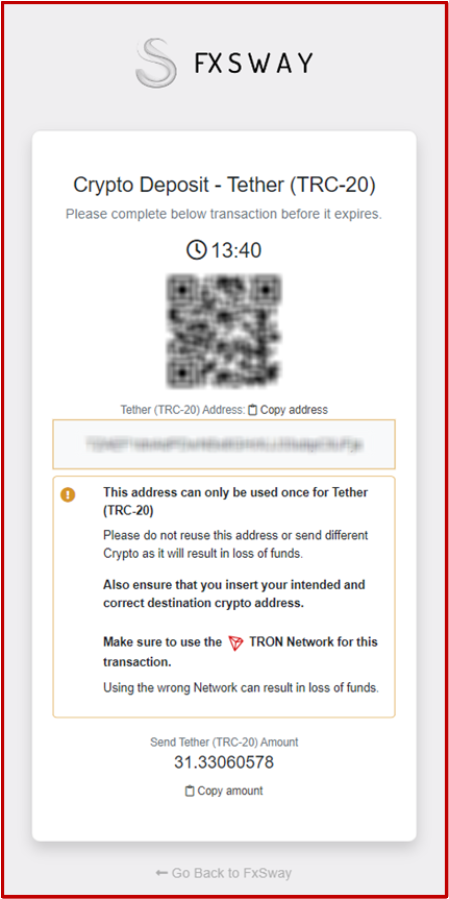
 Log In
Log In  Sign Up
Sign Up 