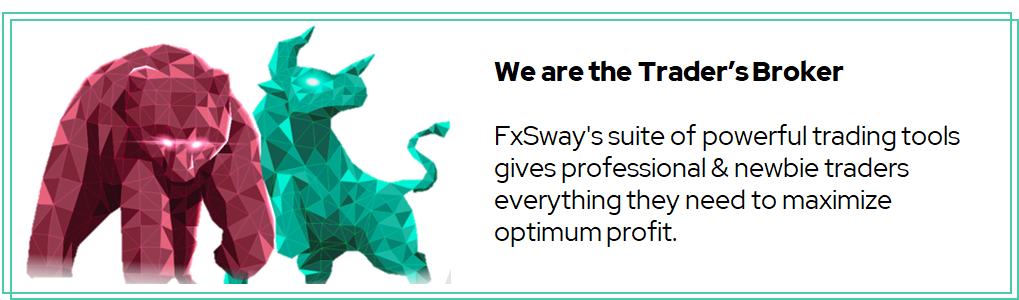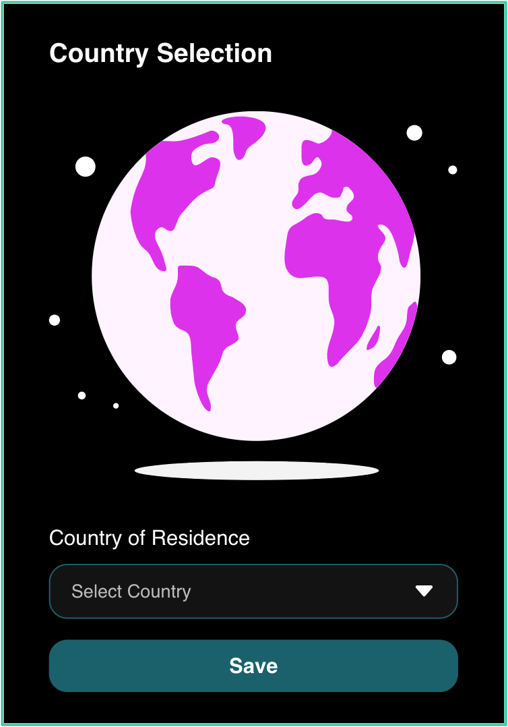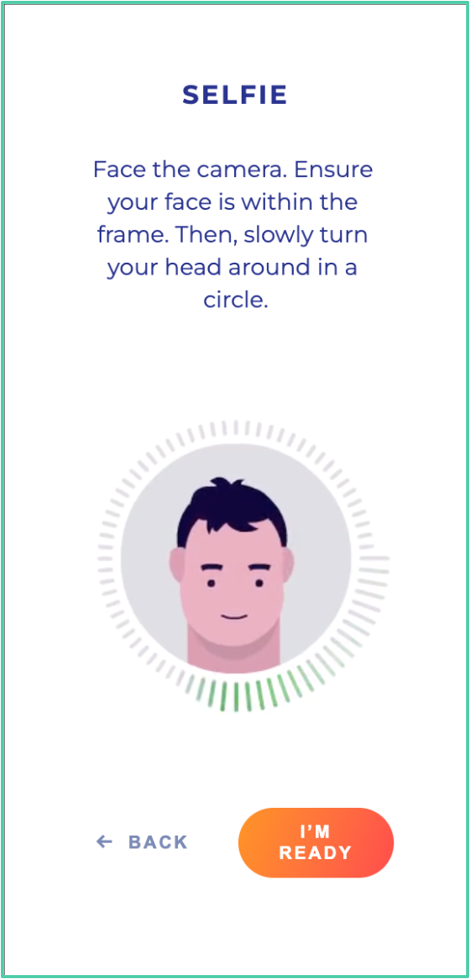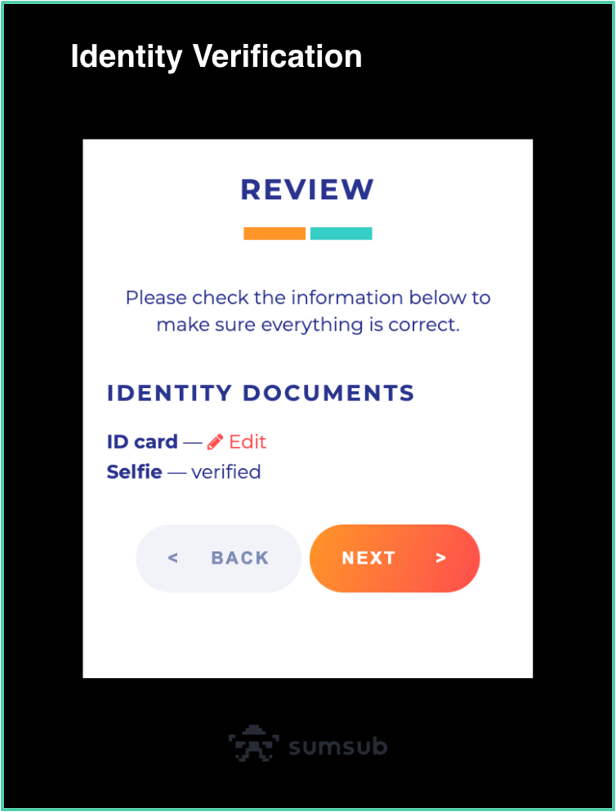You must complete the identity verification to be able to make use of all features on your account. If your account is not verified, you will not have the option to make a deposit or create a Live Account on FxSway.
_____________________________________________________________________________________________________________________________________
Before initiating the verification process, ensure that all personal details in your FXSway account align with the Identity Document you will be using for verification.
- Access your FXSway account and locate the Settings tab.
- Navigate to the Personal Details section.
- Thoroughly fill out all the fields to precisely match the information on your document.
Please ensure that you have accurately completed all the fields within your FXSway account to align with the information provided in the document.
_____________________________________________________________________________________________________________________________________
How to complete the verification process on your account.
- Login to your FxSway account.
- Click/tap the Verification tab and start the process.

- Choose the country that you reside in.
- Click/tap Submit.
- Check the Terms and Conditions and the Consent to Personal Data Processing.
- Tick the checkbox when done.
- Click/tap Next.
- Choose the country of issue and the type of ID document you will be providing.
Make sure you select the correct country of issue.
- You will be given some examples of how the document should be uploaded.
- Kindly ensure that your document is still valid (Document invalidation takes place 5 days prior to expiration on system).
- We may need the front and back pictures of your document.
- If you have a webcam on your computer/laptop, you can go ahead with the process by clicking Confirm and Proceed after uploading your pictures.
- If the device you are using does not have a webcam, you can continue the process from your phone by clicking Continue on your phone and you will have the ability to scan the QR Code provided to go ahead with the process on your mobile phone.
- You will now need to provide a Live Selfie Photo.
- You may be asked to give permission to allow access for the camera on your system.
- Click Allow and close the notification.
- When you are ready for the selfie, click I’m Ready.
Do not close the browser or turn off your device while awaiting for the system to verify your selfie.
- Once all the above process has been completed, the below screen will appear asking you to amend any of the information or documents provided.
- If you are satisfied with the input of your information and documents, click Next.
- Your documents will now be reviewed. Should we need any further documents, we will advise via e-mail, alternatively, you will receive a notification which can be accessed from the Identity Verification tab on your FXSway account.
 Log In
Log In  Sign Up
Sign Up