
How do I transfer my funds from my Wallet to the Trading Platform?
- Go to the Internal Transfer tab.
- Select Wallet to Trading Platform as your transfer type.
- Choose the trading account you would like to move the funds into.
- Enter the amount to transfer.
- Click/tap Request Transfer.
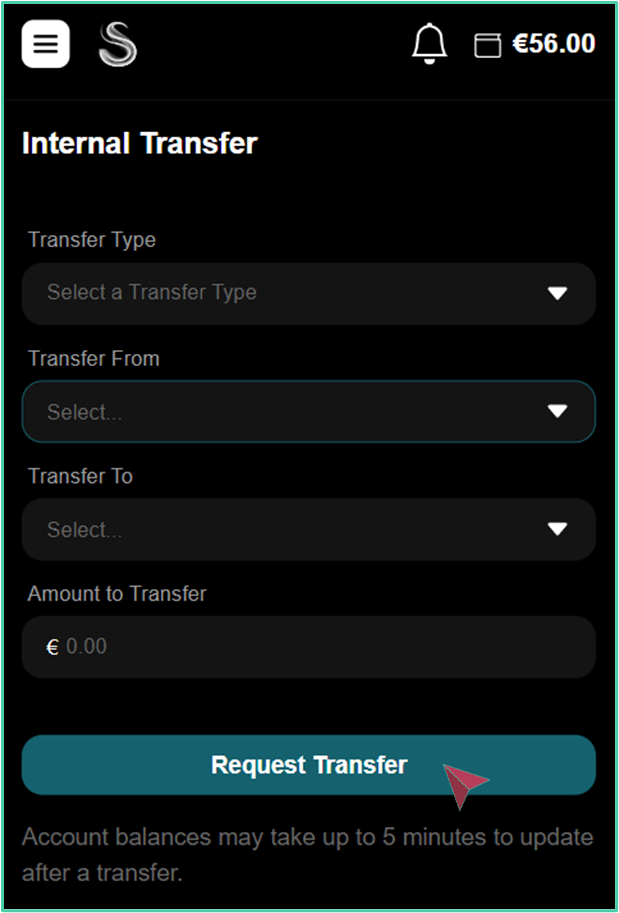
Ensure that the amount is available in your Wallet before transferring.
- Click Transfer to confirm.

 Log In
Log In  Sign Up
Sign Up 