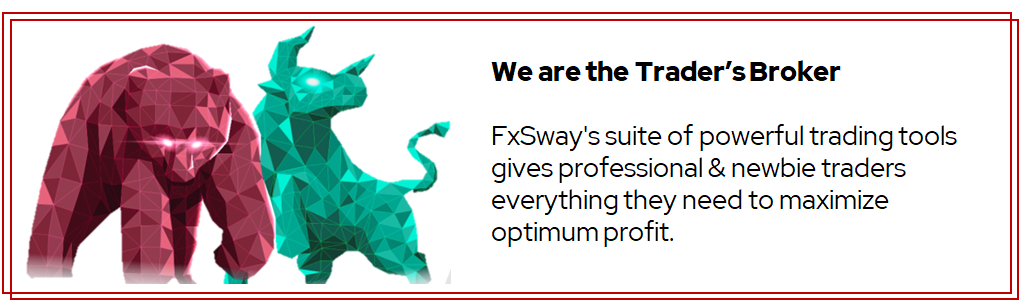
Step 1:
Click on Accounts and click on the Account Number of your choice.
Step 2
Click on the three dots next to your account ID and select Change Password.
Step 3
Click on Change Password and you will receive your new password via email.

Can’t find what you were looking for? Submit a ticket
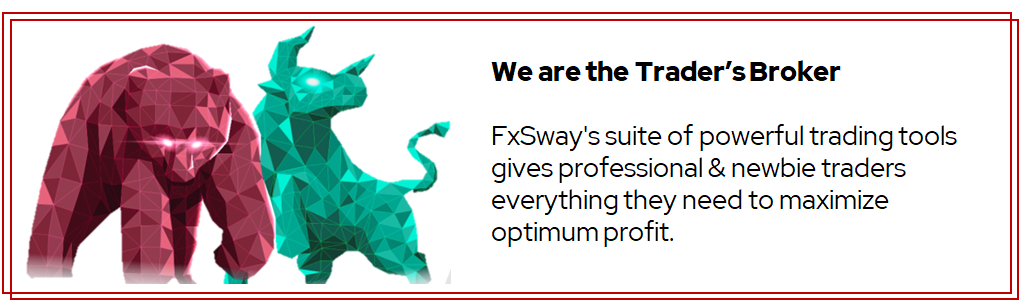
Click on Accounts and click on the Account Number of your choice.
Click on the three dots next to your account ID and select Change Password.
Click on Change Password and you will receive your new password via email.

Let us help you!